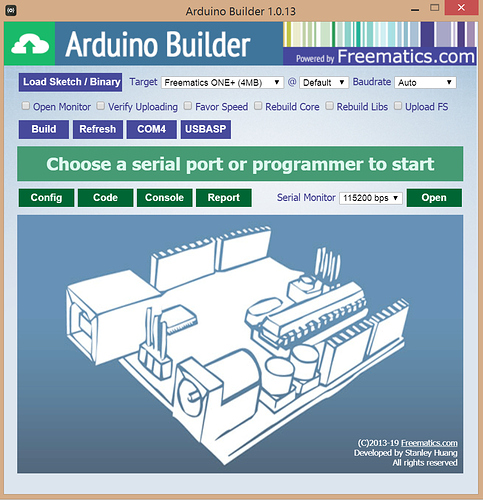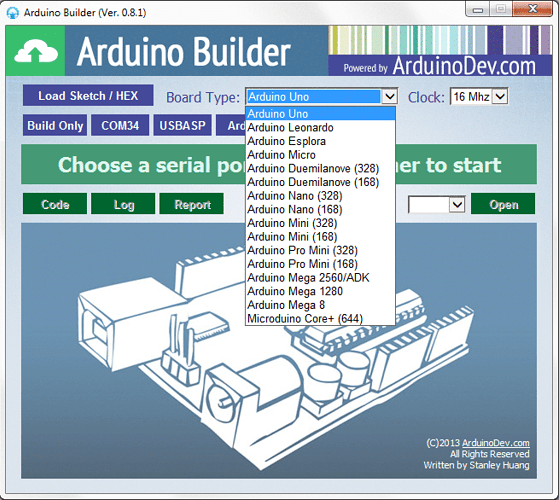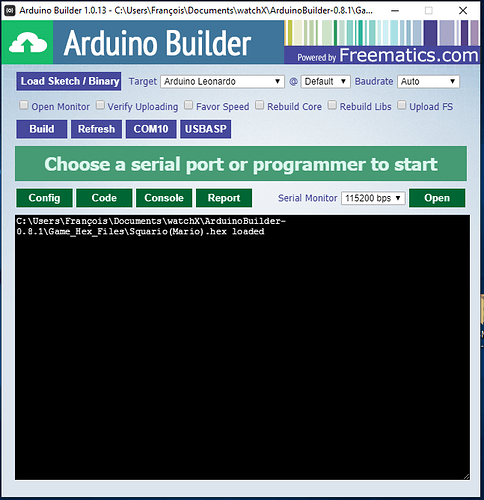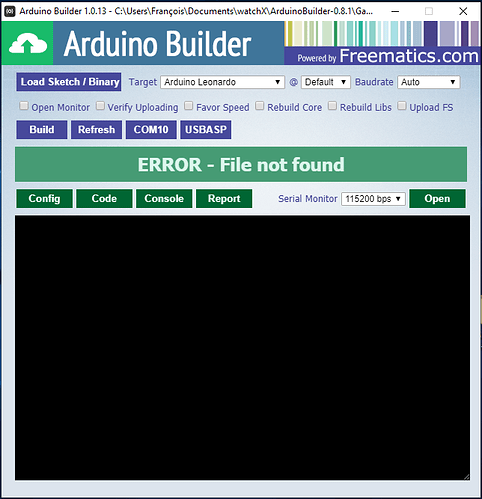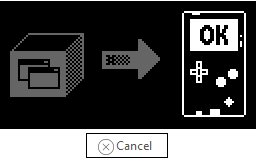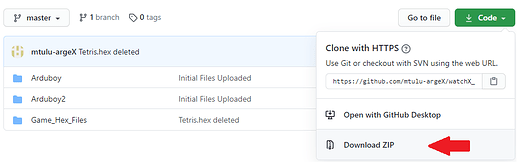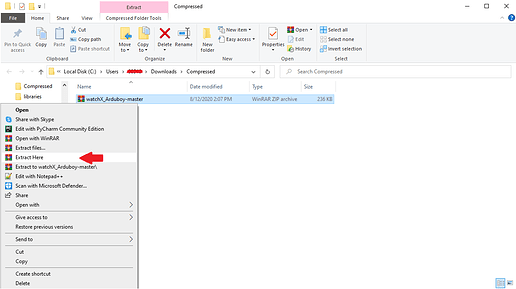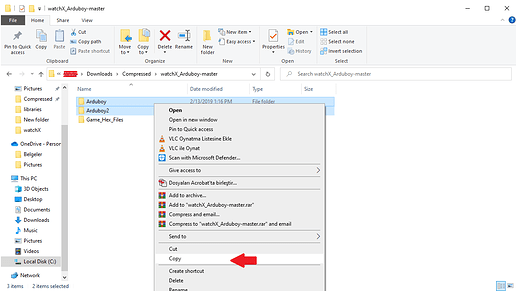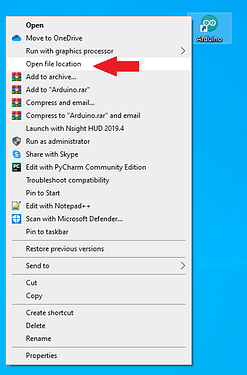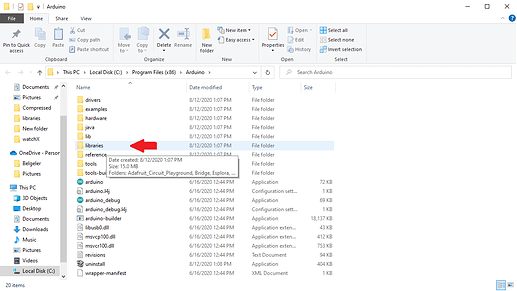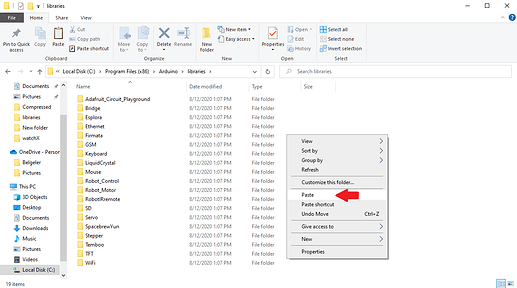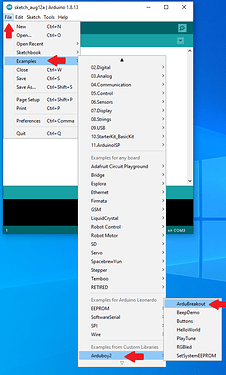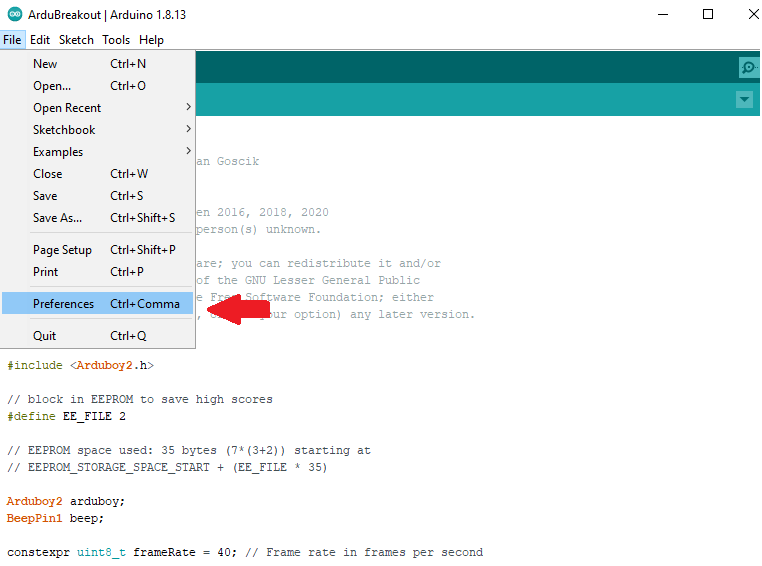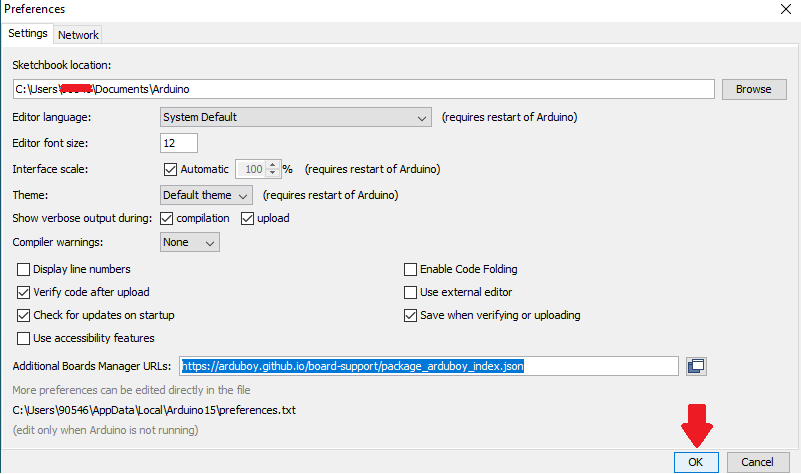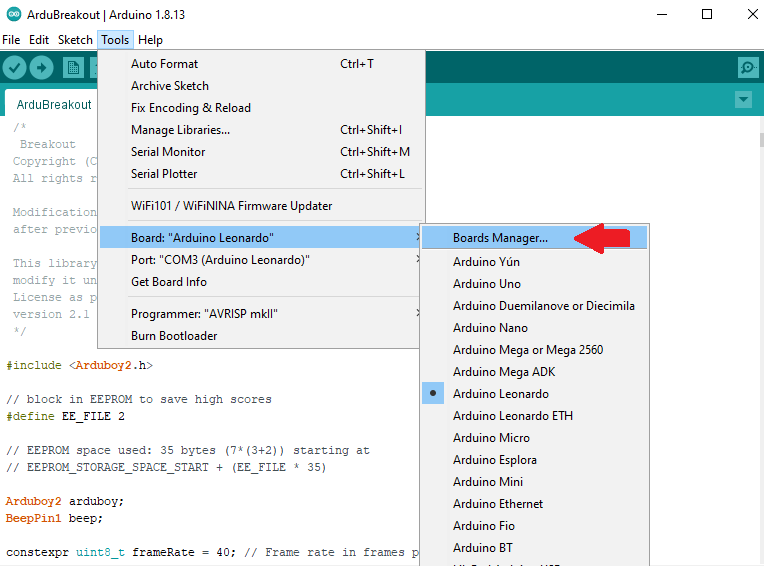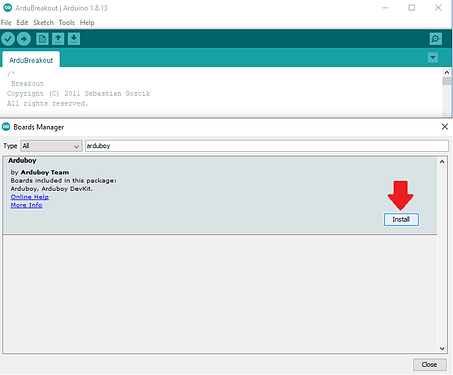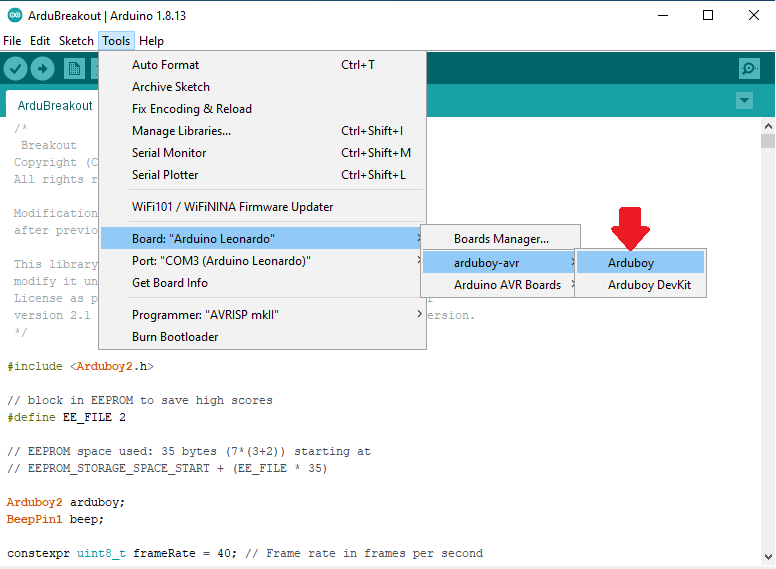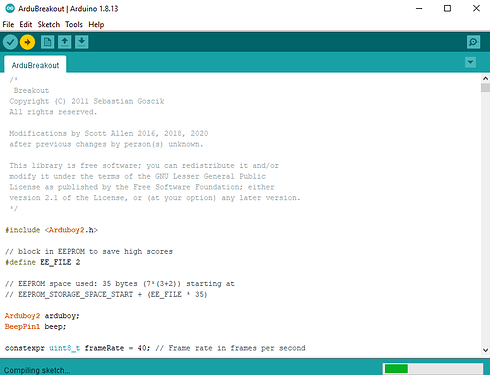Hello!
We are happy to inform you that, we started shipping the watchX accessories! Some of our members have already received their units:) Question may arise, how to play games with watchX G-Pad accessory. Well, of course, you can create your own game using scratch blocks, as our long time member @francois did on this post First try with the watchX Pad
You can also develop your own game using Arduino. Thanks to Arduboy team and great member of Arduboy users, it’s possible to do that. In order to compile Arduboy games for watchX, you need below modified libraries.
You can skip compiling games or developing games and upload pre-compiled hex files with a hex uploader. You can download the precompiled hex files from the link below:
Once you download the hex files, you can use your choice of hex uploader or use below uploader to upload hex files.
Hex uploader download link: https://sourceforge.net/projects/arduinodev/files/ArduinoBuilder/
Install the downloaded hex loader. Once installed you will welcomed with a windows like the one below:
- Connect the watchX to your computer and wait for left LED settles.
- Select the Arduino Leonardo from the Target section of the hex uploader program.
- Click load “Load Sketch / HEX”
- Navigate to Game Hex files previously downloaded.
- Select the correct com port right below the area you select the target device.
- Once you click to the correct com pot, watchX’s left LED will flash and upload sequence will start.
Please post below if you encounter any problem and we will guide you through