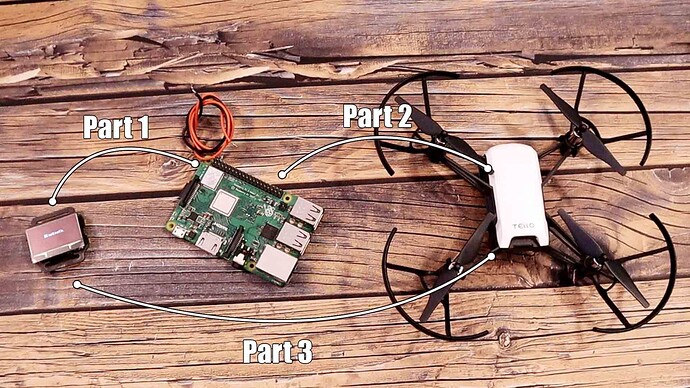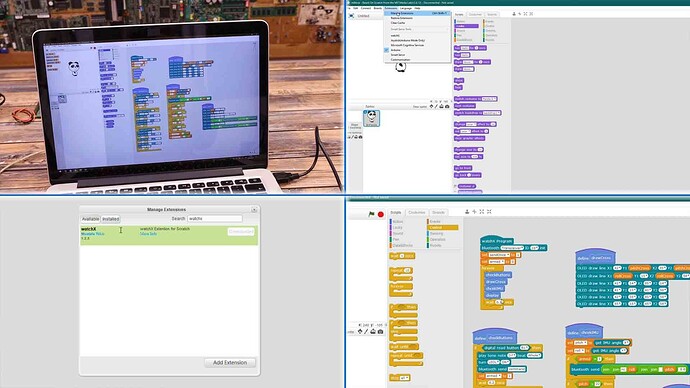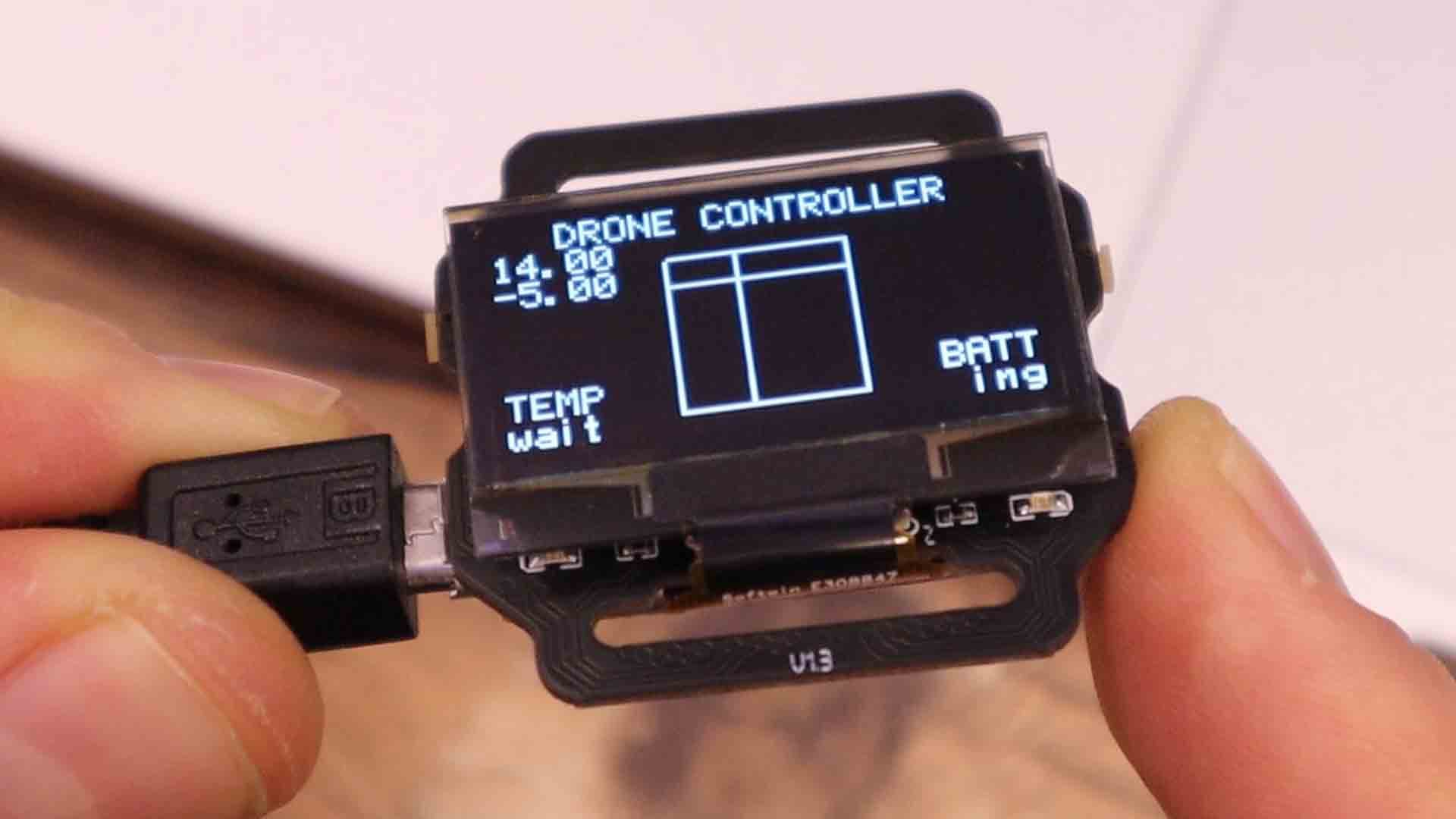So, I was able to control my Tello drone using my watchX! It is so cool:
So, the watchX sends commands as a UART device to a raspberry pi and the pi sends it to the drone!
Coding watchX:
watchX With Code On It:
Cool Right?! I found this project on Electronoobs, here is the link: https://electronoobs.com/eng_arduino_tut141.php
There are 2 step-by-step videos on there! And step-by-step typed instructions!
Well I do have one step to add:
If you do upload that code to the watchX and you ever want to upload any other code onto the watch you will have to do this because it messes up timer 4 on the watchX, so here it it:
- Ready to upload different code to the watchX? Open Arduino IDE
- Select Arduino Leonardo
- Hold reset button on watch (hint take off the case and use button under OLED)
- Keep holding and hit upload sketch.
- Still, keep holding until you see uploading on the screen, then release it.
- Wait until it says done uploading, then unplug the watchX.
- Enjoy!
Credit to Electronoobs for this amazing project!
Happy Coding!