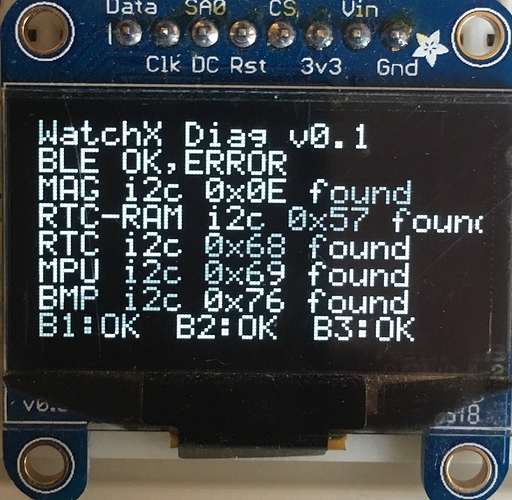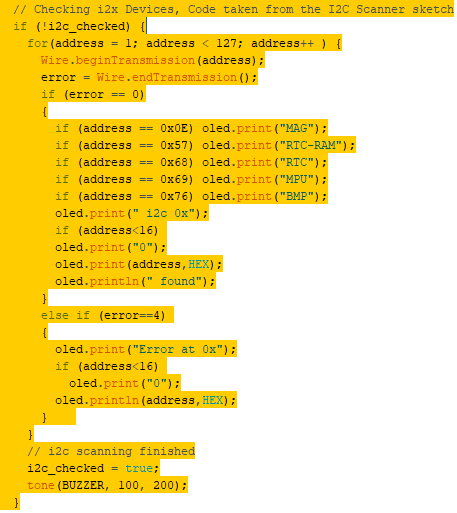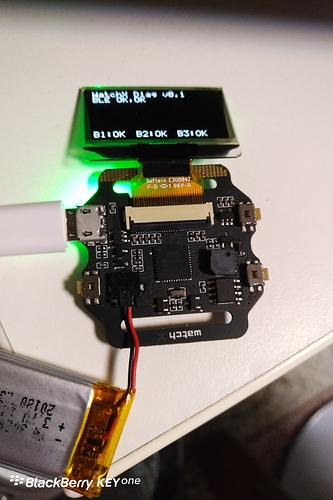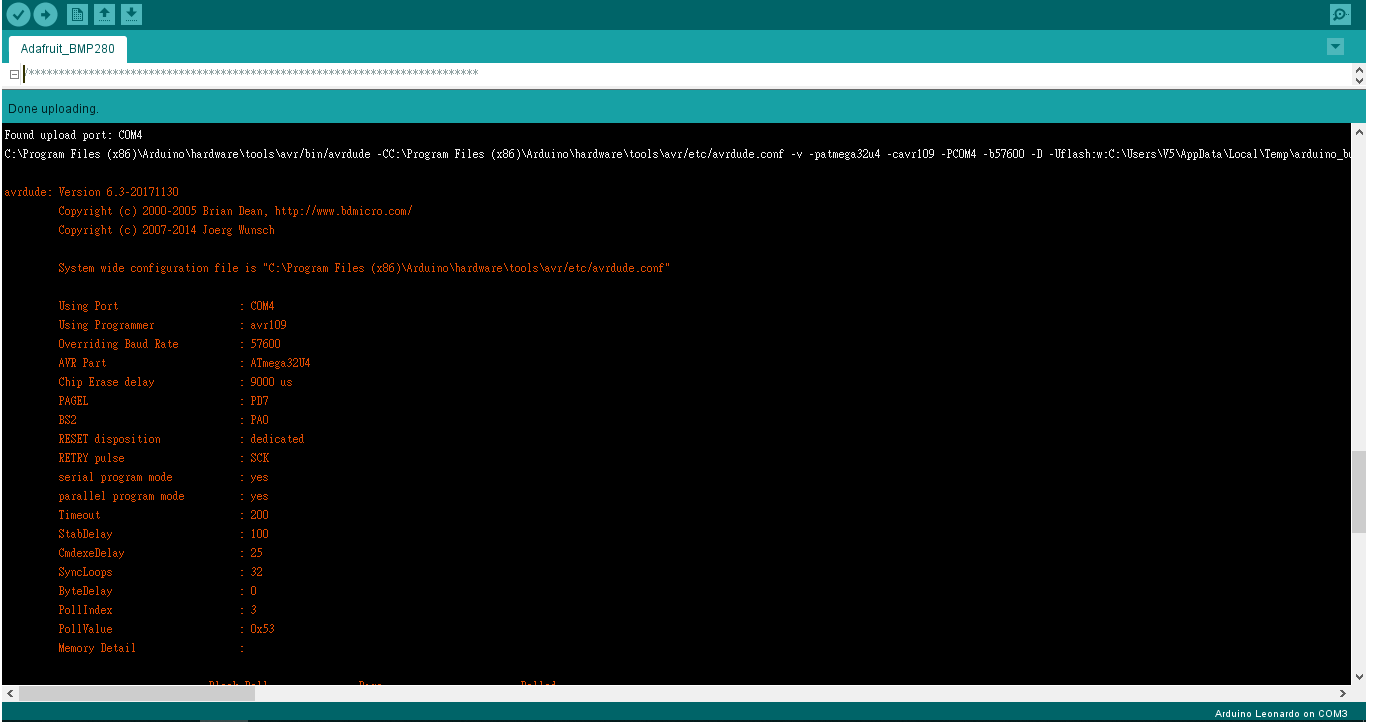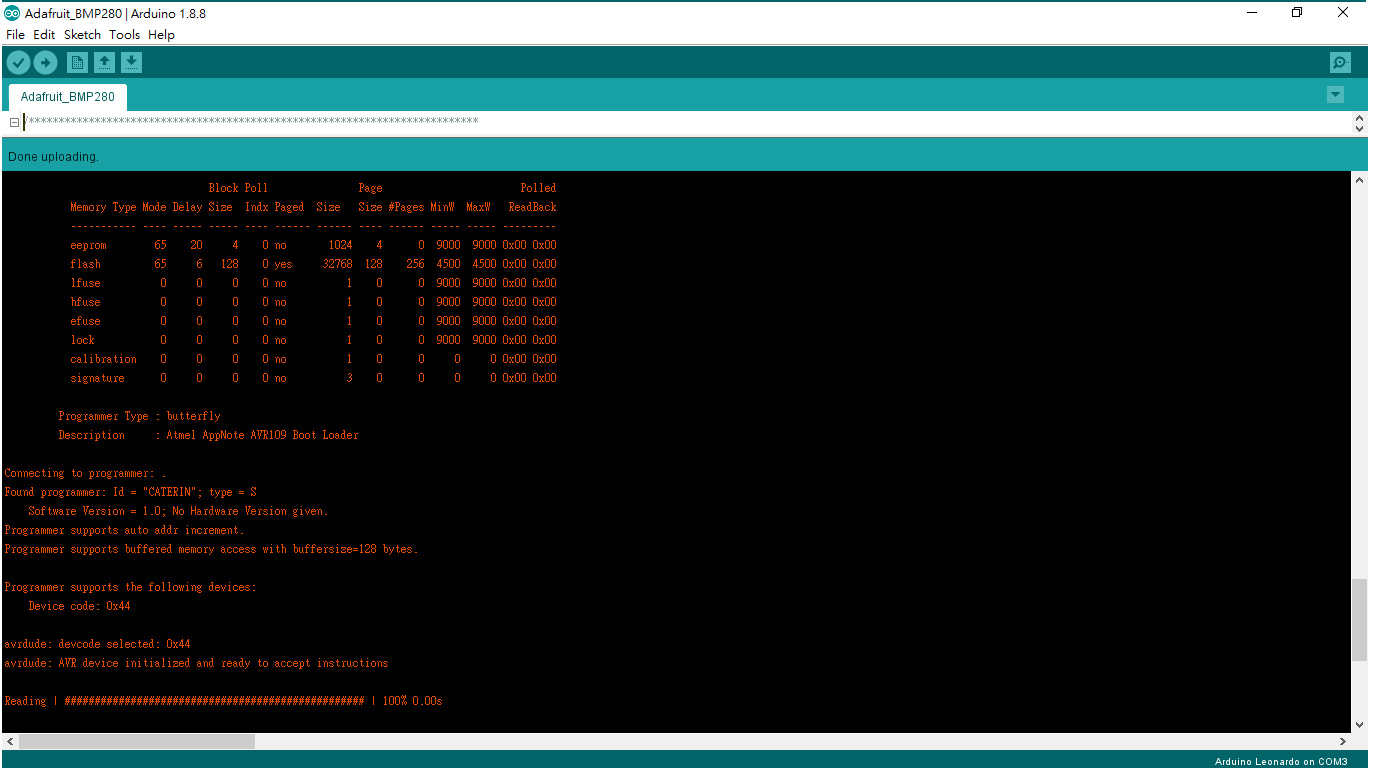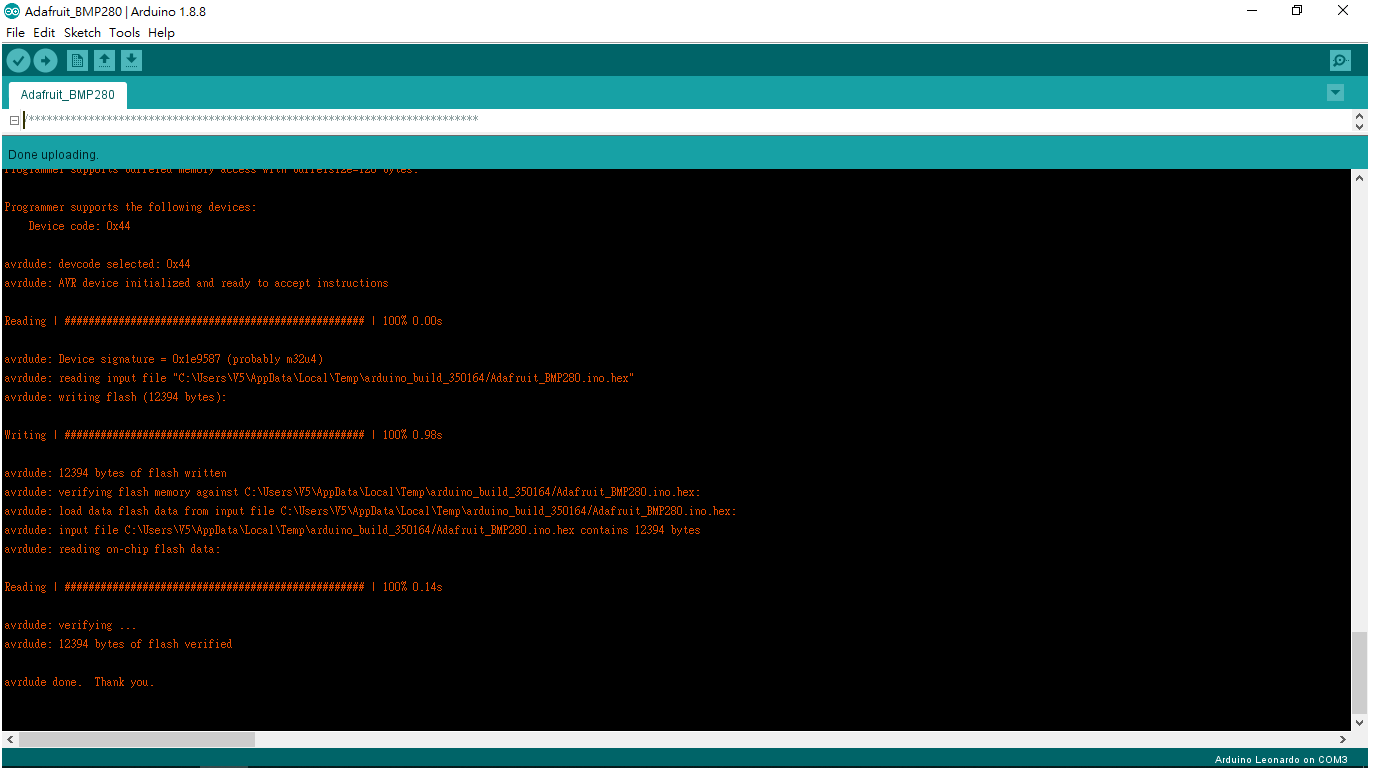Here we are.
The Buttons on the Top should let the “same side led” light,
the lower Button on the right should light both led’s.
#define LEDL 13
#define LEDR 6
#define BUTTON1 8 // PullUp
#define BUTTON2 11 // PullUp
#define BUTTON3 10 // PullUp
void setup() {
// put your setup code here, to run once:
pinMode(BUTTON1, INPUT_PULLUP);
pinMode(BUTTON2, INPUT_PULLUP);
pinMode(BUTTON3, INPUT_PULLUP);
pinMode(LEDL, OUTPUT);
pinMode(LEDR, OUTPUT);
}
void loop() {
// put your main code here, to run repeatedly:
digitalWrite(LEDL, !digitalRead(BUTTON1) || !digitalRead(BUTTON3));
digitalWrite(LEDR, !digitalRead(BUTTON2) || !digitalRead(BUTTON3));
}