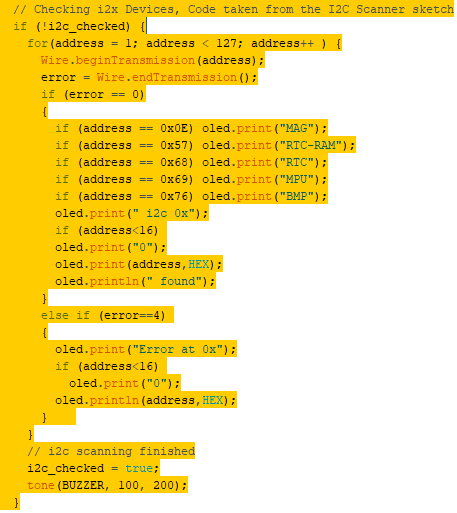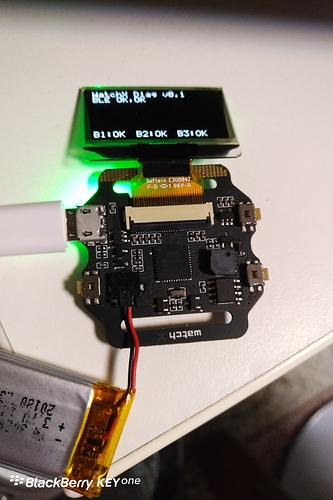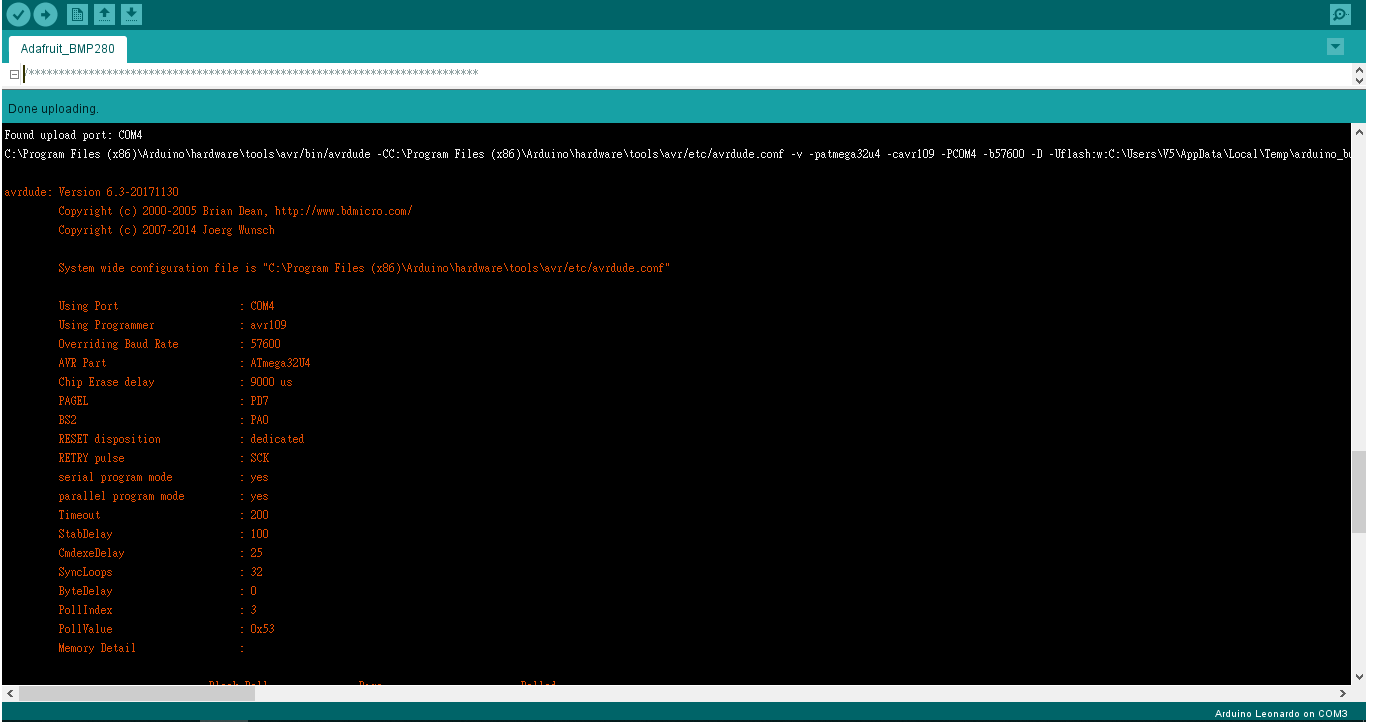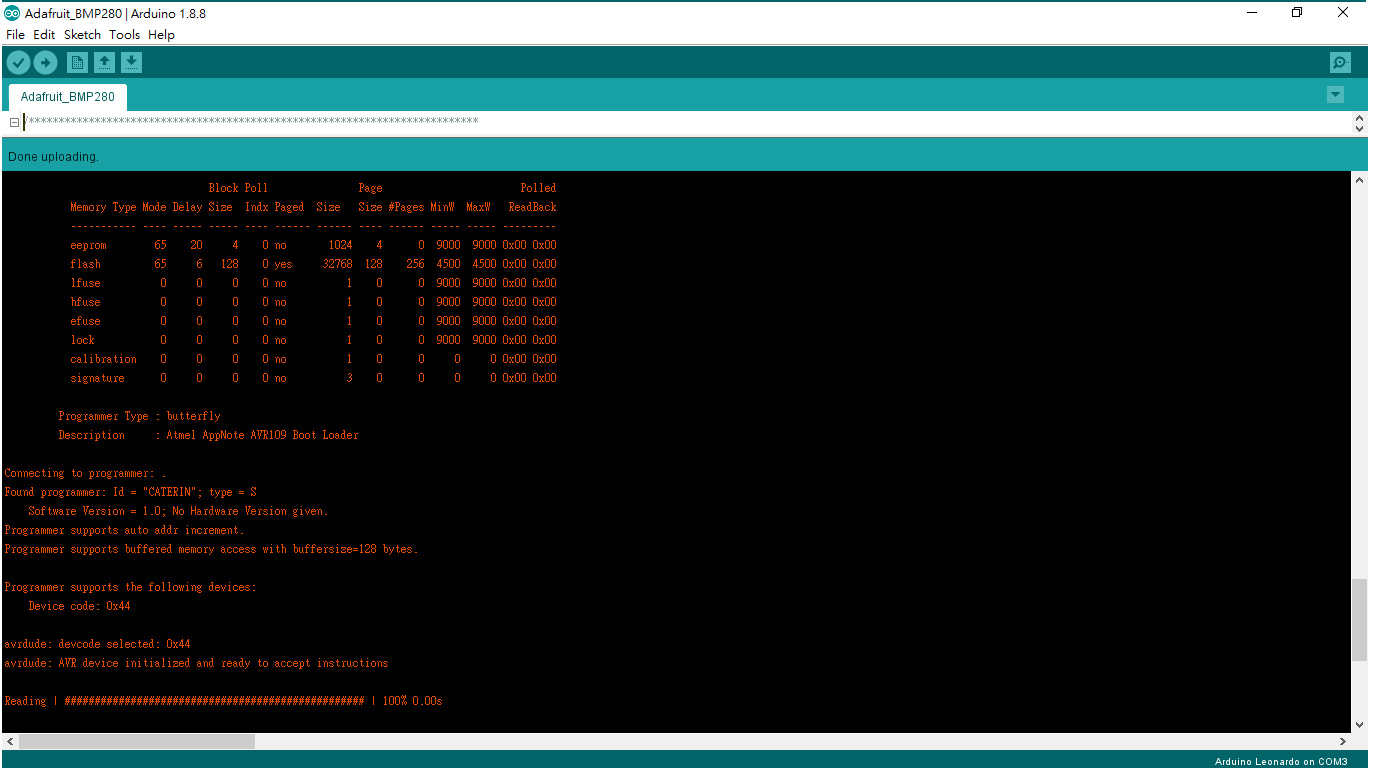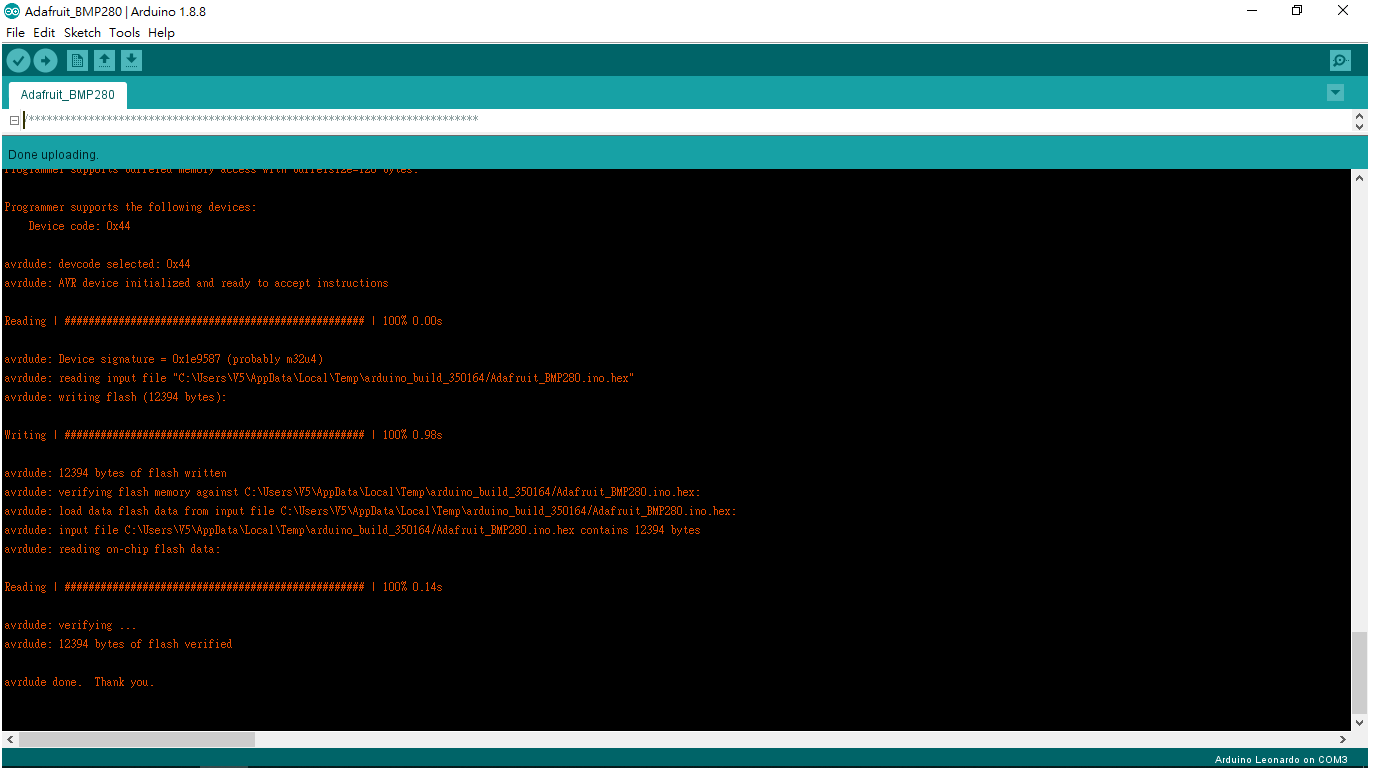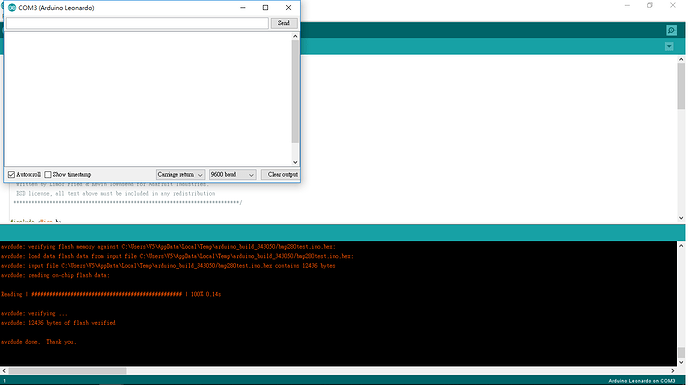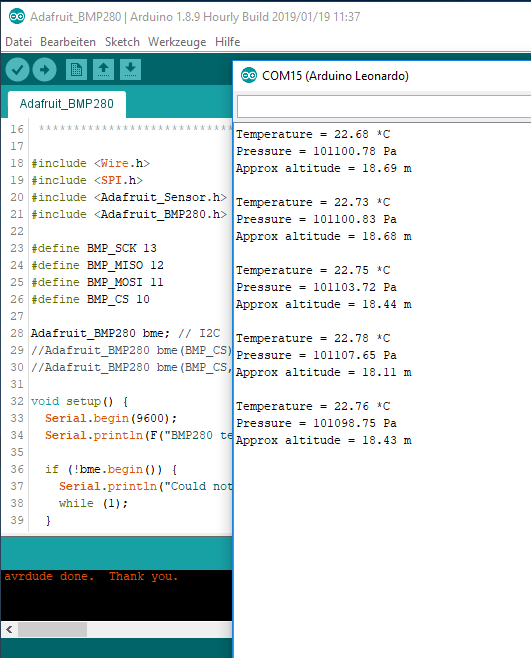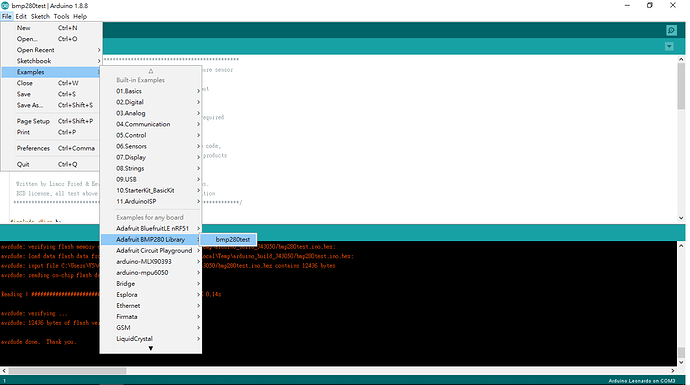Copy the ino File to an folder with the same name but without .ino in your Arduino sketchbook.
Better download the full github content as zip file and extract the file and folder into your sketchbook.
The LED‘s are blinking?
What happens when you press the Buttons?
His PCB is V1.3, V1.2 and V1.3 have a sensor difference. V1.2 uses mag3110 as a magnetometer, on the other hand V1.3 uses MLX90393 as a magnetometer.
The reason is mag3110 discontinued after a little while we manufacture V1.2 boards so we had to switch to MLX90393.
Please try the code with removing the check for magnetometer.
Hi Mustafa,
the sketch does nothing than a normal i2c scanner.
No Device related checks or an init or begin are done.
so, what could I do for this board 
Try another Example sketch like the one for the BMP Temperature Sensor and report.
The sketch should show something at the serial console.
We need to make sure i2c is working.
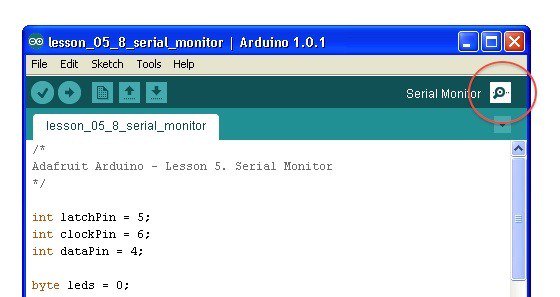 Open the serial monitor after you upload the sketch or an reset.
Open the serial monitor after you upload the sketch or an reset.
There should be some output from the sketch.
It looks like there is something with your i2c bus.
Do you use this sketch ?
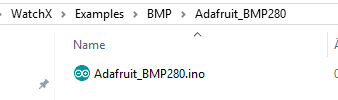
It’s the same, I get the same results with both sketches.
Get in Contact with ArgeX or wait for Mustafa, I think he will reply.
thank you soooooo much ~ U help me a lot ~
You are welcome…