Hi everyone,
In this topic, we will have a look at the standard Reference Housing Design #1 (RHD #1) for the watchX, and how to print it with a regular FDM type 3D Printer.

Before we dig in, here you can find the CAD files of watchX. If you would like to design your own case, a very detailed guide about designing electronics housings compatible for FDM 3D printing will be published by me soon. Just keep an eye on the community 
You can find and download the files required for RHD #1 at Thingiverse. Just click the “DOWNLOAD ALL FILES” button. The files will be downloaded in a single *.zip package. Unpack that and you will see a couple of folders.
Go to the */files folder. There, you will see the *.stl files ready for 3D printing. The *.step files are for editing in any 3D CAD software of your taste.
Now, all you have to do is open your 3D printer’s slicing software and place the objects on the print bed.
You will need to print;
watchX-Reference_Housing_Design-Top (1 piece)
watchX-Reference_Housing_Design-Bottom (1 piece)
watchX-Reference_Housing_Design-Button (3 pieces)
Keep in mind that tha parts are designed to give the best results in FDM printing. But you can also try some other methods like SLS SLA etc…
To have the best results, place the parts to your print bed in the orientation below;
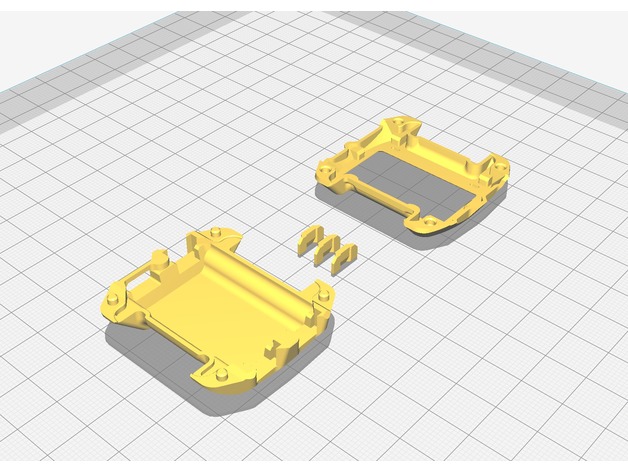
The parts are designed in a way that won’t require any supports. So, my tests showed that the best results are taken by the settings below;
Supports: None
Build Plate Adhesion: Raft (this is essential because of the small nature of buttons)
Print Resolution: 0.2mm
Infill: %20
Suggested Print Material: PLA
Suggested Nozzle Dia: 0.4mm
Of course you should toy with different materials and settings. These are just my observations  your print setup could be different and it might require different settings.
your print setup could be different and it might require different settings.
And when we are finished. Just clean the parts and put them together as shown.
Please keep in mind that the buttons should be clear when your pressing the watchX down to the bottom part. Make sure that your are not forcing any button to break!
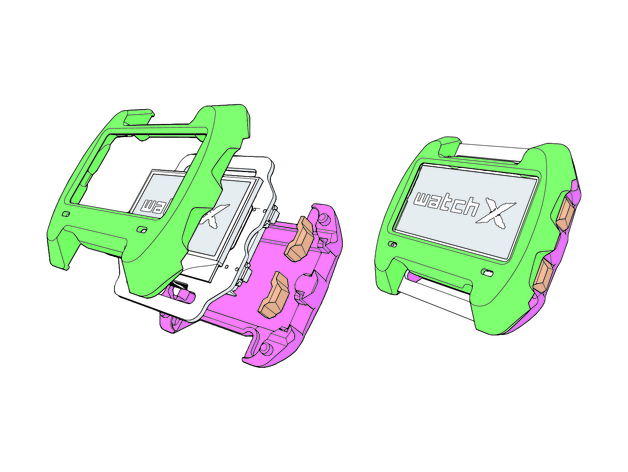
Here, I hope that you liked it! I will cope up with different styles of cases soon. I am looking forward to see what your designs will look like too. 
And by the way, I must point our that wbphelps made a cool modification that can prevent the top half of the case from popping out. Make sure to check it out from here.






 Thanks for the remix on the Thingiverse!
Thanks for the remix on the Thingiverse!