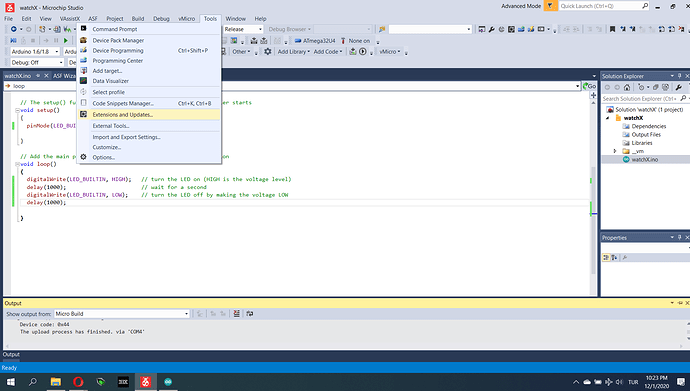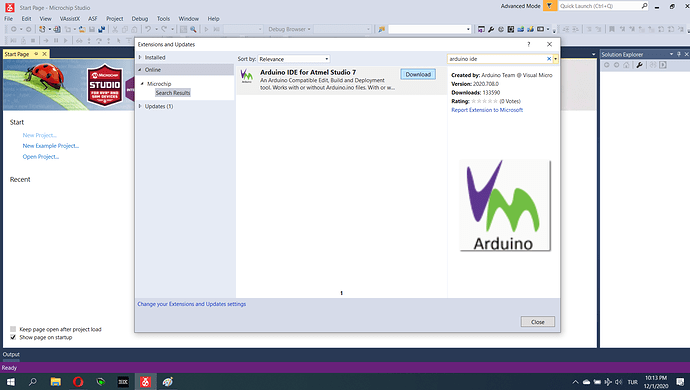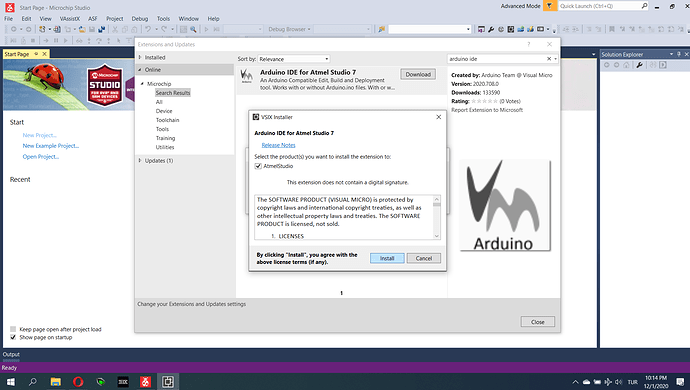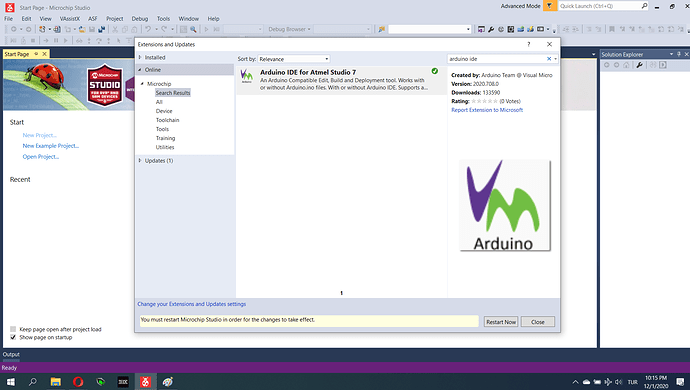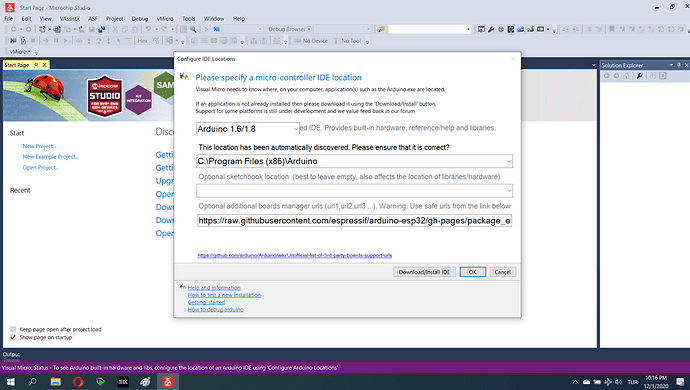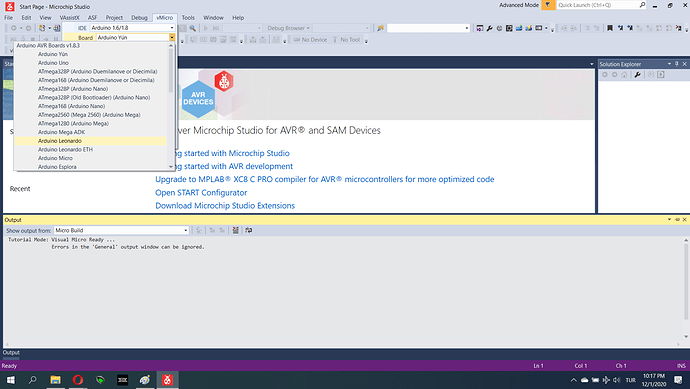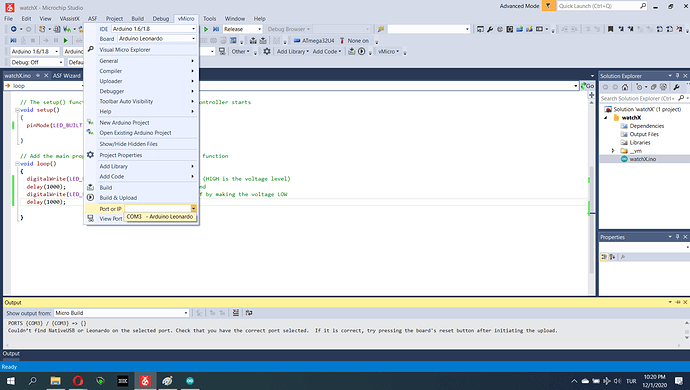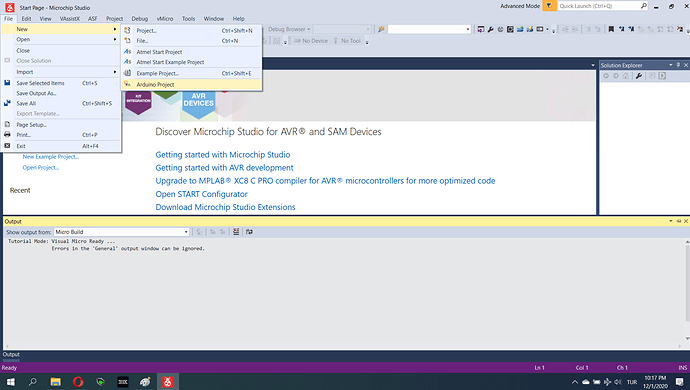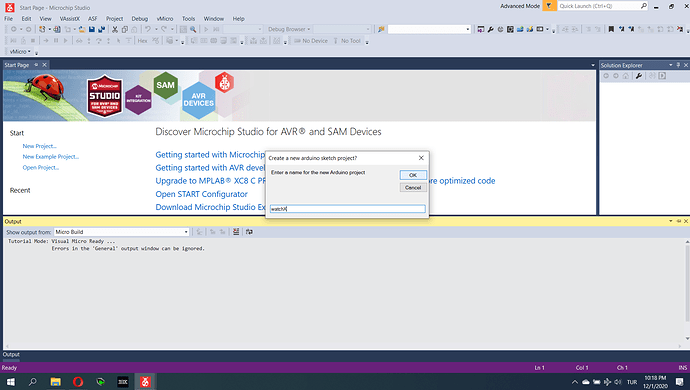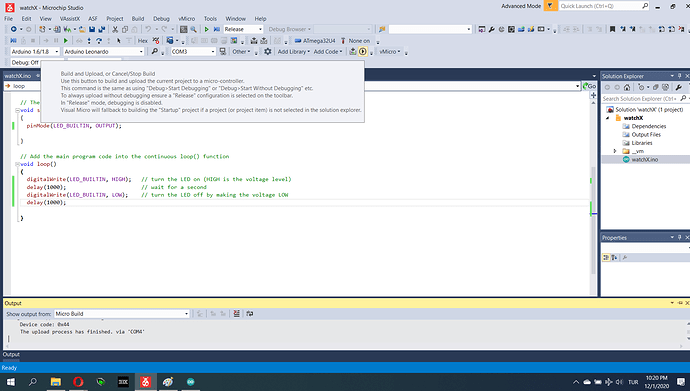Hello to everyone. I’ll show you how to use Microchip Studio, a more professional IDE, when coding watchX.
Download Microchip Studio from here
Step - 1 : Open Microchip Studio and follow Tools / Extensions and Updates
Step - 2 : Select “online” on the left and write “Arduino IDE” in the search bar and download that.
Step - 3 : Click install.
Step - 4 : And restart Microchip Studio.
Step - 5 : Then, press OK.
Step - 6 : Go to vMicro and select Arduino Leonardo.
Step - 7 : Select your port.
Step - 8 : Go to New / Arduino Project.
Step - 9 : Enter your project name.
Step - 10 : Write your code and press Build and Upload.
Have a nice day.