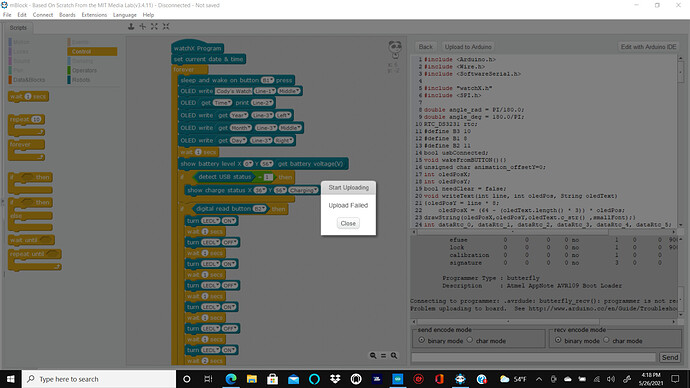How do you factory reset watchX????Hi,
Can you please describe your problem so that I can help you better:) You can upload an empty sketch to wipe the currently available sketch.
All my bests, Mustafa.
I try to upload firmware that I made to watchX with mBlock3 and the error looks like this:
And error msg like this:
00
CmdexeDelay : 25
SyncLoops : 32
ByteDelay : 0
PollIndex : 3
PollValue : 0x53
Memory Detail :
Block Poll Page Polled
Memory Type Mode Delay Size Indx Paged Size Size #Pages MinW MaxW ReadBack
----------- ---- ----- ----- ---- ------ ------ ---- ------ ----- ----- ---------
eeprom 65 20 4 0 no 1024 4 0 9000 9000 0x00 0x00
flash 65 6 128 0 yes 32768 128 256 4500 4500 0x00 0x00
lfuse 0 0 0 0 no 1 0 0 9000 9000 0x00 0x00
hfuse 0 0 0 0 no 1 0 0 9000 9000 0x00 0x00
efuse 0 0 0 0 no 1 0 0 9000 9000 0x00 0x00
lock 0 0 0 0 no 1 0 0 9000 9000 0x00 0x00
calibration 0 0 0 0 no 1 0 0 0 0 0x00 0x00
signature 0 0 0 0 no 3 0 0 0 0 0x00 0x00
Programmer Type : butterfly
Description : Atmel AppNote AVR109 Boot Loader
Connecting to programmer: .avrdude: butterfly_recv(): programmer is not responding
Problem uploading to board. See http://www.arduino.cc/en/Guide/Troubleshooting#upload for suggestions.
Thanks,
Cody
I just thought factory reset would work, but if you could think of something else I'm open as long as I get help with it. :D
Thanks,
Cody
Thank you for the detailed information. Can we check a couple if things:
- Did you select arduino from the “Boards” menu of the mBlock3 ?
- Did you select the appropriate com port from the “Connect → Serial Port”
I think you did not do the second step because the program says Disconnected from the Screen Capture you shared.
Please let me know the progress:)
- I selected Arduino Leonardo from boards and Arduino and watchX extension from menu.
- I selected the only com port that there was because there was only one and I know that it is the watchX.
P.S.-
Before this I’ve uploaded one face with mBlock 3(analogue face)
Cody
If that is the case, then the last uploaded code blocking the watchX MCU to communicate with the PC
Please try the below solution. You will need an Arduino IDE to do that.
Please keep us updated:)
Where is the reset?
Thanks,
Cody
never mind
Thanks,
Cody
Thx Soooo much it works!!!
You are welcome:) We are glad that you solved it:)
I’m so sorry but I’ve another problem!!
The watchX only displays military time and I would like that to please be fixed.
Is there a way to program it to show normal time?
Thanks,
Cody
Hello Dear Cody,
It is possible to use normal time with some of the watch face interfaces, please see watchX Watch Face Collection . On the other hand, currently it is not possible to use normal time in Scratch block. We have forwarded your request to our developer team. We will release an update if it is accepted.
All my bests, Mustafa.
Thanks, can you keep me posted on the Scratch Blocks.